|
|
Post by mobluse on Feb 8, 2020 23:33:52 GMT
I got the pdf reader xpdf to work. I downloaded the packages from packages.debian.org/jessie/allpackages and installed: dpkg -i libmotif-common_2.3.4-6+deb8u1_all.deb
dpkg -i libxm4_2.3.4-6+deb8u1_armhf.deb
dpkg -i libpoppler46_0.26.5-2+deb8u13_armhf.deb
dpkg -i xpdf_3.03-17+b1_armhf.debThen test it using xpdf `find /usr/ -name '*.pdf'`If you use linux, you can use this great tip jj0 shared with me: Install qemu-user-static, create a folder (mkdir imgroot), mount his image on it (sudo mount -o loop rootfs.img imgroot) and start a container on it with systemd-nspawn -D imgroot In the container, you'll get internet access and can use apt-get to install any debian package available. But would this install packages from Debian Jessie? |
|
|
|
Post by FaberfoX on Feb 9, 2020 3:28:49 GMT
If you use linux, you can use this great tip jj0 shared with me: Install qemu-user-static, create a folder (mkdir imgroot), mount his image on it (sudo mount -o loop rootfs.img imgroot) and start a container on it with systemd-nspawn -D imgroot In the container, you'll get internet access and can use apt-get to install any debian package available. But would this install packages from Debian Jessie? Yes, the image that jj0 used is of Jessie:  |
|
|
|
Post by mobluse on Feb 9, 2020 18:19:26 GMT
According to the command top RAM is 107932 KiB, but according to modmyclassic.com/wiki/index.php?title=THEC64_Mini the RAM of THEC64 MINI is 262144 KiB (256 MiB). 154212 KiB of RAM are missing. What are they used for? When I do Ctrl+Alt+F1 the System information page is shown ─ I expected the Linux console. When I do Ctrl+Alt+F2 I return to X. Ctrl+Alt+F3 or higher shows System information. Maybe there is a way to free more RAM, and even have a Linux console. I succeeded in freeing flash memory with this script: #!/bin/sh
echo Before:
df -h
sudo apt-get --yes autoremove > /dev/null
sudo apt-get --yes autoclean > /dev/null
sudo apt-get --yes clean
sudo rm /var/log/*
echo
echo After:
df -hAccording to modmyclassic.com/wiki/index.php?title=THEC64_Mini there are two sizes of flash memory for THEC64 MINI: 256 MB NAND flash memory (1st edition) 128 MB NAND flash memory (2nd edition) How do you know which edition you have? /dev/nanb is 69M, tempfs is 53M, devtempfs is 51M on my THEC64 MINI. Since the MINI is cheap, loading Linux via a fake firmware update could also have educational uses to teach Linux and programming languages. I.e. now I have YABASIC 2.78, Python 2.7, Perl 5.20, AWK (MAWK), SEd, Bash, Make. Of course one could install many more. My LXTerminal now uses the C64 font. I noticed that when I open more terminals using Ctrl+Shift+T they start with a different prompt sh-4.3# ─ are these still Bash? Why is the prompt different? Why do you use Debian Jessie and not e.g. the latest Debian Buster? THEC64 MINI is even cheaper than Raspberry Pi Zero if you include everything that's included with THEC64 MINI, and a lot of people may already have THEC64 MINI at home. THEC64 MINI might be faster than the Raspberry Pi Zero since it has two CPU cores that are ARMv7 versus one ARMv6. |
|
|
|
Post by jj0 on Feb 9, 2020 20:19:35 GMT
Interesting observations. The 'missing' RAM is used to load and execute the kernel I think. When you check the memory on a 'clean' Mini you get he same amount: # free -m
total used free shared buffers cached
Mem: 105 29 76 0 0 12
-/+ buffers/cache: 16 89
Swap: 0 0 0
When I do Ctrl+Alt+F1 the System information page is shown ─ I expected the Linux console. When I do Ctrl+Alt+F2 I return to X. Ctrl+Alt+F3 or higher shows System information. There is no console prompt or anything that is normally started at boot in a normal system. This is because the system is not booting from the rootfs, only running an X11 session from it. I'm surprised the Mini's System information' screen is shown, apparently the bitmap that's on the screen when the X session is started is kept. Maybe there is a way to free more RAM, and even have a Linux console. In a normal system, systemd starts the linux consoles (via a.o. console-getty.service). But as there's no normal boot this won't work. You can probably start your own console session on tty0, e.g. in the FEL hack I used yaft to do this. But you have to ask yourself what the use is when you can also start a terminal. I succeeded in freeing flash memory with this script: #!/bin/sh
echo Before:
df -h
sudo apt-get --yes autoremove > /dev/null
sudo apt-get --yes autoclean > /dev/null
sudo apt-get --yes clean
sudo rm /var/log/*
echo
echo After:
df -hAccording to modmyclassic.com/wiki/index.php?title=THEC64_Mini there are two sizes of flash memory for THEC64 MINI: 256 MB NAND flash memory (1st edition) 128 MB NAND flash memory (2nd edition) How do you know which edition you have? /dev/nanb is 69M, tempfs is 53M, devtempfs is 51M on my THEC64 MINI. Get the nand_id program from this post. Run: # nand_id 20 2112 read_id
id = c8 d1 80 95 42
This gives you the ID of the nand which you can use to google what chip it is. E.g. c8 d1 = ESMT F59L1G81MA = 1Gb = 128MB 98 da = Toshiba TC58NVG1S3HTA00 = 2Gb = 256MB Since the MINI is cheap, loading Linux via a fake firmware update could also have educational uses to teach Linux and programming languages. I.e. now I have YABASIC 2.78, Python 2.7, Perl 5.20, AWK (MAWK), SEd, Bash, Make. Of course one could install many more. My LXTerminal now uses the C64 font. I noticed that when I open more terminals using Ctrl+Shift+T they start with a different prompt sh-4.3# ─ are these still Bash? Why is the prompt different? Use the 'ps' command to see which shell has been started. I think it's ash, not bash when using CTRL-SHIFT-T. That's the standard for LXTerminal but I modified the menu for it to start bash ('lxterminal -e /bin/bash'). I also symlinked /bin/sh to /bin/bash but apparently that doesn't quite work. Why do you use Debian Jessie and not e.g. the latest Debian Buster? Because this is the rootfs that was distributed with the OlinuXino Lime A20 which closely resembles the C64Mini. But you can probably use a Debian Buster rootfs as well, as long as it uses Mali video drivers and armv7l architecture. THEC64 MINI is even cheaper than Raspberry Pi Zero if you include everything that's included with THEC64 MINI, and a lot of people may already have THEC64 MINI at home. THEC64 MINI might be faster than the Raspberry Pi Zero since it has two CPU cores that are ARMv7 versus one ARMv6. Yes, but the Raspberry Pi is better supported  |
|
|
|
Post by spannernick on Feb 9, 2020 23:32:34 GMT
Talking about NAND flash memory, how much is in the Maxi..? I don't have one I have a homemade clone..  |
|
|
|
Post by mobluse on Feb 10, 2020 17:20:46 GMT
But would this install packages from Debian Jessie? Yes, the image that jj0 used is of Jessie: Your picture was helpful. I used that system to install DOSBox, FUSE-GTK (ZX Spectrum), WXMaxima, QTOctave, perlconsole etc. I can run CP/M emulators in DOSBox and FUSE, and C64 emulators in DOSBox. I had to remove YABasic before installing, and then reinstall it afterwards, since it was force installed. What is the best way to shut down this system so that you don't corrupt the file? Should I run e.g. sync before Ctrl+] three times? Then I umount. A disadvantage with this system is that I don't have access to any other disk space, since those under /media are empty, except olimex. I mounted it directly from the flash drive and didn't make a copy, but that went well. I need the extra space to compile e.g. VICE-3.4 in the Debian Jessie environment. |
|
|
|
Post by mobluse on Feb 10, 2020 22:49:08 GMT
According to modmyclassic.com/wiki/index.php?title=THEC64_Mini there are two sizes of flash memory for THEC64 MINI: 256 MB NAND flash memory (1st edition) 128 MB NAND flash memory (2nd edition) How do you know which edition you have? /dev/nanb is 69M, tempfs is 53M, devtempfs is 51M on my THEC64 MINI. Get the nand_id program from this post. Run: # nand_id 20 read_id
id = c8 d1 80 95 42
This gives you the ID of the nand which you can use to google what chip it is. E.g. c8 d1 = ESMT F59L1G81MA = 1Gb = 128MB 98 da = Toshiba TC58NVG1S3HTA00 = 2Gb = 256MB Unfortunately I have id = c8 d1 80 95 42 i.e. 128 MB flash. I noticed that when I open more terminals using Ctrl+Shift+T they start with a different prompt sh-4.3# ─ are these still Bash? Why is the prompt different? Use the 'ps' command to see which shell has been started. I think it's ash, not bash when using CTRL-SHIFT-T. That's the standard for LXTerminal but I modified the menu for it to start bash ('lxterminal -e /bin/bash'). I also symlinked /bin/sh to /bin/bash but apparently that doesn't quite work. In Raspbian /bin/sh is symlinked to /bin/dash, and yet it has the correct prompt. Anyway sh-4.3 is probably Bash since it has the same version number. In both Lubuntu and Raspbian LXTerminal works so that you get the same prompt in every tab you open using Ctrl+Shift+T. Why do you use Debian Jessie and not e.g. the latest Debian Buster? Because this is the rootfs that was distributed with the OlinuXino Lime A20 which closely resembles the C64Mini. But you can probably use a Debian Buster rootfs as well, as long as it uses Mali video drivers and armv7l architecture. I found Debian Buster for OlinuXino A20, but I have not tested it: olimex.wordpress.com/2019/08/20/new-debian-10-buster-images-released-for-a20-and-a64-boards-and-soms/ |
|
|
|
Post by mobluse on Feb 12, 2020 0:27:12 GMT
Is sound supported in the Debian Jessie for THEC64 MINI? What sound system? Is there a sound test program installed or that you recommend? I have not heard any sound.
Sound was supported in the FEL mode Linux.
|
|
|
|
Post by mobluse on Feb 12, 2020 2:17:34 GMT
Yes, the image that jj0 used is of Jessie: Your picture was helpful. I used that system to install DOSBox, FUSE-GTK (ZX Spectrum), WXMaxima, QTOctave, perlconsole etc. I can run CP/M emulators in DOSBox and FUSE, and C64 emulators in DOSBox. I show some of the programs running here: IBM PC emulator (DOSBox) running a C64 emulator running FORTH, a Jupiter Ace emulator (xAce) with native Forth, and BASIC (YABasic) for Linux. 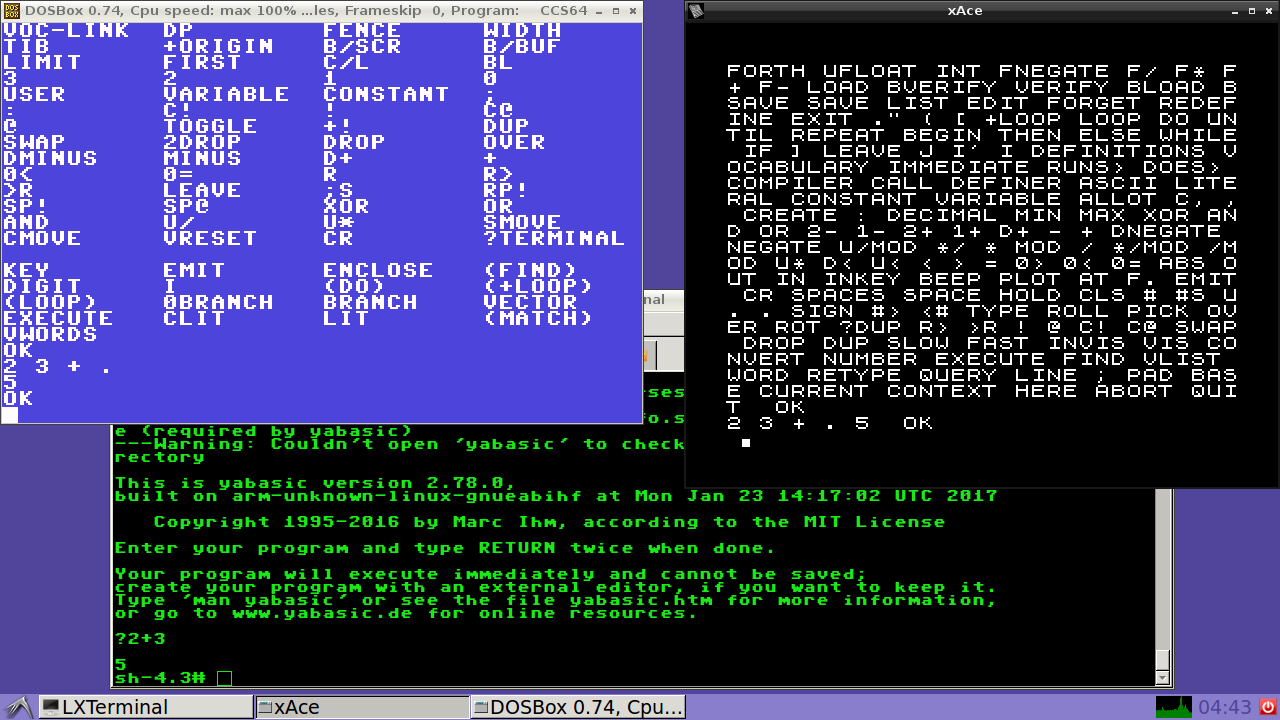 |
|
|
|
Post by gurce on Feb 15, 2020 13:36:11 GMT
Finally gave this a quick try tonight, looking nice  I didn't have a mouse on me at the time, so was struggling with pure keyboard navigation via the maxi's keyboard. Don't think any of its c64 keys map to the pc's ALT key  Anyways, reading mobluse's posts about installing extra goodies sounds enticing, I'll try give that a go another night  Thanks for sharing JJ  |
|
|
|
Post by spannernick on Feb 17, 2020 23:38:12 GMT
Yes, but this (I think) is the X-Windows version, I already installed it on the X-Windows mod previously. It starts OK but runs at ~14 fps. Would there be a way of running Vice without X Windows or get the right bin files that work with the libs on the Maxi or Mini already that work with the Vice emulators in the64 bin file...? Could you get one of the Vice emulators (x128) to work by using the start.sh..?? anyone tried to get vice to work this way..? Vice that comes with C64OSS (THEC64 Mini Source Code) is that complete,does it have all the C= emulators on it, if so couldn't that be compiled on say THEC64 Maxi or on a Orange PI PC H3..? |
|
|
|
Post by garymeg on Mar 2, 2020 17:10:08 GMT
Can Somebody please tell me what file i need to edit to adjust screen size (overscan) as I'm loosing the height of the taskbar on all 4 sides of the screen.
I've tried different screen settings on my TV and the best i can get is about 1/4 of taskbar to show not enough to see the window names when minimized
Thanks.
|
|
|
|
Post by jj0 on Mar 8, 2020 12:55:34 GMT
Can Somebody please tell me what file i need to edit to adjust screen size (overscan) as I'm loosing the height of the taskbar on all 4 sides of the screen. I've tried different screen settings on my TV and the best i can get is about 1/4 of taskbar to show not enough to see the window names when minimized Thanks. Normally I would think you could do this form the monitor settings in the preferences menu. But that doesn't seem to work. You can try the a10_display utility from this post, and do 'a10_display hdmi mode X' where X is one of: HDMI/TV mode numbers:
0 480i
1 576i
2 480p
3 576p
4 720p 50Hz
5 720p 60Hz
6 1080i 50 Hz
7 1080i 60 Hz
8 1080p 24 Hz
9 1080p 50 Hz
10 1080p 60 Hz
11 PAL
12 PAL SVIDEO
14 NTSC
15 NTSC SVIDEO
17 PAL_M
18 PAL_M SVIDEO
20 PAL_NC
21 PAL_NC SVIDEO
23 1080p 24 Hz 3D
24 720p 50 Hz 3D
25 720p 60 Hz 3D
26 1360x768 60 Hz
27 1280x1024 60 Hz
And at the end of start.sh before it starts 'the64' change it back to mode 4 or 5. |
|
|
|
Post by mobluse on Mar 16, 2020 0:38:25 GMT
I've made a project for this Debian Jessie Linux that makes THEC64 internal keyboard easier to use. github.com/mobluse/THEC64-keyboardSince THEC64's keyboard doesn't have Alt, we swap Alt and THEC64/Win keys. The other keys are fixed so that the keyboard works similar to C64, but with the goal that all ASCII characters should be easy to type, since ASCII is more important than PETSCII in Linux. The best program to test the keyboard with is Leafpad, since more characters works there than in LXTerminal. One can use Shift+Down and Shift+Right for Up and Left, respectively ─ unfortunately this doesn't work in the terminals. Shift+cursor keys are used to mark text in Leafpad, but this doesn't work now ─ you can mark with a mouse. Hints: Restore on THEC64 is Tab on PC, and Run/Stop is Esc ─ e.g. Ctrl+Run/Stop opens the Start menu, and THEC64+Tab repeated, cycles the open Windows. Shift+£ is Delete, and Del is Backspace. You can type some international characters using Shift+Run/Stop and Shift+Return before typing the character, e.g. ë and é. Copy the folder to the USB flash drive. Run the install script inside Debian Jessie Linux for THEC64, then reboot (the image must be writable). There is also an uninstall script. This system does not change the internal flash, however there is no warranty. |
|
|
|
Post by jj0 on Mar 16, 2020 8:55:11 GMT
Can Somebody please tell me what file i need to edit to adjust screen size (overscan) as I'm loosing the height of the taskbar on all 4 sides of the screen. I've tried different screen settings on my TV and the best i can get is about 1/4 of taskbar to show not enough to see the window names when minimized Thanks. Normally I would think you could do this form the monitor settings in the preferences menu. But that doesn't seem to work. You can try the a10_display utility from this post, and do 'a10_display hdmi mode X' where X is one of: HDMI/TV mode numbers:
0 480i
1 576i
2 480p
3 576p
4 720p 50Hz
5 720p 60Hz
6 1080i 50 Hz
7 1080i 60 Hz
8 1080p 24 Hz
9 1080p 50 Hz
10 1080p 60 Hz
11 PAL
12 PAL SVIDEO
14 NTSC
15 NTSC SVIDEO
17 PAL_M
18 PAL_M SVIDEO
20 PAL_NC
21 PAL_NC SVIDEO
23 1080p 24 Hz 3D
24 720p 50 Hz 3D
25 720p 60 Hz 3D
26 1360x768 60 Hz
27 1280x1024 60 Hz
And at the end of start.sh before it starts 'the64' change it back to mode 4 or 5. , just curious, did you try this and did it help out? |
|
|
|
Post by mobluse on Mar 25, 2020 7:48:58 GMT
Is it possible to get sound working on THEC64 and THEC64 MINI? How would one do that?
|
|
|
|
Post by kugelblitz on Mar 25, 2020 9:07:36 GMT
Is it possible to get sound working on THEC64 and THEC64 MINI? How would one do that? I do not understand the question. Where are you missing sound? Sound output via HDMI works in all games and modes? |
|
|
|
Post by mobluse on Mar 25, 2020 13:12:35 GMT
Is it possible to get sound working on THEC64 and THEC64 MINI? How would one do that? I do not understand the question. Where are you missing sound? Sound output via HDMI works in all games and modes? When I boot using this Debian Jessie image (fake upgrade) I don't notice any sound system. I can hear sound when I use THEC64 or THEC64 MINI normally e.g. on the carousel, and sound also works in FEL mode for THEC64 MINI. Is there a program installed in Debian Jessie that can give sound? |
|
|
|
Post by jj0 on Mar 25, 2020 20:49:13 GMT
I do not understand the question. Where are you missing sound? Sound output via HDMI works in all games and modes? When I boot using this Debian Jessie image (fake upgrade) I don't notice any sound system. I can hear sound when I use THEC64 or THEC64 MINI normally e.g. on the carousel, and sound also works in FEL mode for THEC64 MINI. Is there a program installed in Debian Jessie that can give sound? Sound wasn't really the first thing on my mind when I created this. But you can play some sound: # aplay -D hw:1,0 /media/the64/ui/sounds/menu_close.wav
Playing something long, like menu.wav, doesn't quite sound right though. Not sure why, maybe lack of memory? |
|
|
|
Post by mobluse on Apr 1, 2020 12:27:04 GMT
When I boot using this Debian Jessie image (fake upgrade) I don't notice any sound system. I can hear sound when I use THEC64 or THEC64 MINI normally e.g. on the carousel, and sound also works in FEL mode for THEC64 MINI. Is there a program installed in Debian Jessie that can give sound? Sound wasn't really the first thing on my mind when I created this. But you can play some sound: # aplay -D hw:1,0 /media/the64/ui/sounds/menu_close.wav
Playing something long, like menu.wav, doesn't quite sound right though. Not sure why, maybe lack of memory? On THEC64 MINI all sounds in the /media/the64/ui/sounds/ directory works except menu.wav, but on THEC64 I got no sound and only an error message: ALSA lib pcm_hw.c:1667:(_snd_pcm_hw_open) Invalid value for card
aplay: main:722: audio open error: No such file or directory
The file menu_close.wav exists in THEC64 at the correct place. |
|
|
|
Post by spannernick on Apr 2, 2020 14:26:19 GMT
Are you sure THEC64 Maxi has 512mb memory, thats as much as the Commodore Amiga A500 had..  is that why no sound probably, and cause of THEC64 Mini that only has 256mb memory, its amazing how you got this to work on them..  (This would be handy if it worked on THEC64 Maxi Pi, it can't find the file system cause it on the sd card not nand. it would stop me keep taken out the sd card everytime I wanted to look at the file system.) |
|
|
|
Post by spannernick on Apr 2, 2020 15:49:26 GMT
The title is a bit confusing, can I or you change it to "THEC64 Windows Mod" or "THEC64 X-Windows Mod" cause thats what it is...  (Even though I am admin I still ask...  ) it says this ATM "Custom Firmware for mod without FEL or UART" ..? (Shame you can't have a THEC64 background image on its desktop..  it would probably use to much memory wouldn't it,I could make one and low how much colour it uses to lower it,so maybe 8bit colour..??) Well, it isn't Windows really, most people would then expect to see Microsoft Windows running. Maybe a proper title would be 'THEC64 X-Windows/LXDE Mod'. But if you change the title now the link to the thread would also change and that link is posted in various places. So I'd rather keep it the same. Regarding adding support for usb network adapters, for the Mini I have working kernel modules in the FEL boot variant so yes, it would work for the Mini. For the Maxi I don't have the kernel source and while I've been able to use an available Allwinner SDK for H3 to compile USB2serial modules that work the usb2net modules crash. However for devices like the Orange Pi PC which have the H3's ethernet port enabled you could just try if support is in TheC64's kernel by connecring an ethernet cable and doing an 'ifup eth0'  |
|
|
|
Post by jj0 on Apr 2, 2020 20:48:44 GMT
Well, it isn't Windows really, most people would then expect to see Microsoft Windows running. Maybe a proper title would be 'THEC64 X-Windows/LXDE Mod'. But if you change the title now the link to the thread would also change and that link is posted in various places. So I'd rather keep it the same. Regarding adding support for usb network adapters, for the Mini I have working kernel modules in the FEL boot variant so yes, it would work for the Mini. For the Maxi I don't have the kernel source and while I've been able to use an available Allwinner SDK for H3 to compile USB2serial modules that work the usb2net modules crash. However for devices like the Orange Pi PC which have the H3's ethernet port enabled you could just try if support is in TheC64's kernel by connecring an ethernet cable and doing an 'ifup eth0'  OK, can you change it to 'THEC64 X-Windows Mod'? 😁 |
|
|
|
Post by spannernick on Apr 3, 2020 12:44:47 GMT
Sure... done..  |
|
|
|
Post by mobluse on Apr 13, 2020 18:17:29 GMT
From a PC running Linux: - Mount (a copy of) the rootfs.img on a suitable directory, e.g. sudo 'mount rootfs.img /mnt'
Is it not necessary to do: sudo mount -o loop rootfs.img /mnt? Does the other way even work? |
|
|
|
Post by mobluse on Apr 13, 2020 19:10:54 GMT
I can run all computers in VICE 2.4 now in THEC64 MINI (haven't tried yet in THEC64). I installed it using the flash drive in a Linux computer: cd /media/pi/THEC64/
sudo mount rootfs.img /mnt/
sudo systemd-nspawn -D /mnt/
apt-get update
apt-get dist-upgrade
apt-get install viceCtrl+] three times quickly breaks out of the container. sudo umount /mnt/I then inserted the flash drive in THEC64 MINI and booted Debian Jessie and copied the ROMs from another VICE directory I got when compiling VICE 3.4. You can also copy THEC64 files from nandb: cp -r /mnt/nandb/usr/lib/vice/* /usr/lib/vice/Then you can run x64 in Debian Jessie in THEC64 MINI. If you have the other ROMs you can run xvic, x128 etc. I had to change Sound device name to alsa in Settings. I also changed Refresh rate to Auto and Maximum speed to No limit. Maybe there are more optimizations you can do.  They are still slower than 100% so Retro Games Ltd did a good job speeding up e.g. x64 on THEC64 MINI. I couldn't hear any sound from x64 even though aplay works in THEC64 MINI. I've not yet tried CP/M in x64 (with Z80 cartridge) and x128. |
|
|
|
Post by jj0 on Apr 14, 2020 7:13:19 GMT
From a PC running Linux: - Mount (a copy of) the rootfs.img on a suitable directory, e.g. sudo 'mount rootfs.img /mnt'
Is it not necessary to do: sudo mount -o loop rootfs.img /mnt? Does the other way even work? Yes, mount is smart enough to figure out it needs to create a loop device. |
|
|
|
Post by jj0 on Apr 14, 2020 20:53:05 GMT
Sound wasn't really the first thing on my mind when I created this. But you can play some sound: # aplay -D hw:1,0 /media/the64/ui/sounds/menu_close.wav
Playing something long, like menu.wav, doesn't quite sound right though. Not sure why, maybe lack of memory? On THEC64 MINI all sounds in the /media/the64/ui/sounds/ directory works except menu.wav, but on THEC64 I got no sound and only an error message: ALSA lib pcm_hw.c:1667:(_snd_pcm_hw_open) Invalid value for card
aplay: main:722: audio open error: No such file or directory
The file menu_close.wav exists in THEC64 at the correct place. I figured it out. The alsa configuration file (/etc/asound in the rootfs.img) needs to be replaced with the same one as the TheC64 model (also /etc/asound but then on nandb of course). Then playing menu.wav works from aplay but also from player. To allow you to do this you need to change the 'mount -o ro rootfs.img' to 'mount -o rw rootfs.img' in start.sh. Then you can copy the asound file. Then quit/logout and change the mount back to '-o ro' to avoid filesystem corruption. Or you can copy it on a different PC of course. I also got x64 to play sound, by disabling hardware scaling wich increased frame rate. Disabling borders makes it even better by allowing it to run at 40-50fps. |
|
|
|
Post by spannernick on Apr 15, 2020 15:57:44 GMT
wow what about xpet,xplus4 and x128,something we can do on our day off..  xpet should run easier. |
|
|
|
Post by jj0 on Apr 16, 2020 18:18:39 GMT
wow what about xpet,xplus4 and x128,something we can do on our day off..  xpet should run easier. All with Hardware Scaling disabled: x128 runs very slow, xplus4 & xpet look ok, they go to 100% but not 50fps. |
|