|
|
Post by kugelblitz on Mar 2, 2020 23:12:31 GMT
I found a small bug in the current version of the tool. The drop down list for keycodes is missing the "." - found that when I was trying to setup "Myth - History in the Making" where weapon selection is with the , and . keys (or < and > if you read them shifted). You can type that manually in the string, but it would be nice to have it in the drop down list.
|
|
|
|
Post by jj0 on Mar 3, 2020 6:10:21 GMT
Oke, I think I figured out what is going on. This morning I took it with me to work to restore the nandb in my break, but when I arrived it worked again. When I got home from work it didn't boot (again). When I did my first adding games with UART last year I broke the connector to the FEL button. I resoldered it and everything seemed fine. What I suspect was the case, is that my daughter of 11 months was handling it hard and the soldered cable started to come loose and short with the other cable (shorting the cable and simulating a button press of the FEL button). When I took it out. All problems with booting seems to be gone. Not sure how the boot process should look with FEL pressed, but the boot screen looked normal with UART while I was having the problem. I'm going to be testing it some more, but I think this was causing it to fail, and not the tool That sounds likely, the boot process for FEL is... a black screen! It will wait for program loading via the back USB port. |
|
|
|
Post by fgod1983 on Mar 3, 2020 7:32:02 GMT
Good to know and sorry for the worries.
Btw, another question... When putting d64 files in the carousel, is there a way to give it options with it, like you would in the file name? I am having troubles with getting Run The Gauntlet to work from the carousel due to this game having a lot of loading moments...
|
|
|
|
Post by raxrip on Mar 3, 2020 10:49:33 GMT
Good to know and sorry for the worries. Btw, another question... When putting d64 files in the carousel, is there a way to give it options with it, like you would in the file name? I am having troubles with getting Run The Gauntlet to work from the carousel due to this game having a lot of loading moments... I did not think you would need to give option through a filename. Cant you set them in the tsg? If not then what option are we talking about? |
|
|
|
Post by raxrip on Mar 3, 2020 11:01:02 GMT
I found a small bug in the current version of the tool. The drop down list for keycodes is missing the "." - found that when I was trying to setup "Myth - History in the Making" where weapon selection is with the , and . keys (or < and > if you read them shifted). You can type that manually in the string, but it would be nice to have it in the drop down list. I added all key id's from page 67 in the user manual. I cant see that "." is listed there. What two letter is the "."? |
|
|
|
Post by fgod1983 on Mar 3, 2020 11:10:49 GMT
Good to know and sorry for the worries. Btw, another question... When putting d64 files in the carousel, is there a way to give it options with it, like you would in the file name? I am having troubles with getting Run The Gauntlet to work from the carousel due to this game having a lot of loading moments... I did not think you would need to give option through a filename. Cant you set them in the tsg? If not then what option are we talking about? Oh right. I totally forgot about that! I'll try that later this week! |
|
|
|
Post by kugelblitz on Mar 3, 2020 11:46:16 GMT
raxrip , looking at a file created by the CJM tool it simply is "." J:1:JU,JD,JL,JR,JF,JF,RS,SP,SP,RS,F1,F7,RS J:2*:JU,JD,JL,JR,JF,JF,CO,.,SP,RS,F1,F7,RS
|
|
|
|
Post by raxrip on Mar 3, 2020 12:45:30 GMT
raxrip , looking at a file created by the CJM tool it simply is "." J:1:JU,JD,JL,JR,JF,JF,RS,SP,SP,RS,F1,F7,RS J:2*:JU,JD,JL,JR,JF,JF,CO,.,SP,RS,F1,F7,RS Did you test using the "." in a tsg file and that it works? If so then I will add it in the next update. But atm I have less to no feedback at all about the tool not working or crashing. I refuse to believe that the first public version works flawlessly  So there might take some time before there is an update. |
|
|
|
Post by spannernick on Mar 3, 2020 14:41:34 GMT
It's better to run the games in the Carousel from USB, that way you can't mess up the firmware and have more space, I have the THEC64 Maxi Game Tool on my USB stick..  |
|
|
|
Post by veiner87 on Mar 3, 2020 14:57:36 GMT
It's better to run the games in the Carousel from USB, that way you can't mess up the firmware and have more space, I have the THEC64 Maxi Game Tool on my USB stick..  Hi spannernick, You mean that you're using package from 'How To Run Games from the Carousel from the USB' topic right? I wanted only to clarify that with this method games are running from USB and aren't uploaded to internal memory of TheC64 (TheC64 Mini also) after doing update in "System Information" section and after that they aren't played from internal memory? Does 255 games feature is possible also on theC64 Mini? |
|
|
|
Post by spannernick on Mar 3, 2020 17:39:35 GMT
Yes everything is on usb now and you can add 255 games to the Carousel..  but you will have to enable the Carousel for THEC64 Mini first before using it on the Mini,it's in the start.sh |
|
|
|
Post by veiner87 on Mar 3, 2020 18:20:30 GMT
Yes everything is on usb and you can add 255 games to the Carousel..  but you will have to enable the Carousel for THEC64 Mini first before using it on the Mini,it's in the start.ysh Great! Thanks span for that! |
|
|
|
Post by bamm on Mar 4, 2020 13:40:31 GMT
Iv'e tried the carousel game adding tool and have a question. Iv'e added six games that run in Vice separately just fine but when I use the Vice button on the tool to test it opens Vice but just goes to the Ready prompt. The game doesn't load . Anything I could be doing wrong?
EDIT - Please ignore my stupidity, I was clicking the vice button instead of double-clicking on the game in the carousel.
|
|
|
|
Post by kugelblitz on Mar 5, 2020 21:54:45 GMT
raxrip , looking at a file created by the CJM tool it simply is "." J:1:JU,JD,JL,JR,JF,JF,RS,SP,SP,RS,F1,F7,RS J:2*:JU,JD,JL,JR,JF,JF,CO,.,SP,RS,F1,F7,RS Did you test using the "." in a tsg file and that it works? If so then I will add it in the next update. But atm I have less to no feedback at all about the tool not working or crashing. I refuse to believe that the first public version works flawlessly  So there might take some time before there is an update. Yeah, raxrip, I checked - the . works and also is the output the cjm tool generates. |
|
|
|
Post by darbyram on Mar 5, 2020 23:58:12 GMT
Someone reminded me of a fail safe that the maxi has when adding games with the tool.
Basically before you add any games have your maxi boot into basic. then do your game update, reboot to basic then switch to carousel and make sure everything is ok. obviously try this a couple of times just to make sure everything is good with the carousel.
I had this a few weeks ago when the carousel went potty. Its was only through pure luck that i had it booting to classic and was able to rectify it easily.
Unfortunately the mini does not have this luxury.
|
|
|
|
Post by sharklodon on Mar 7, 2020 18:23:21 GMT
Hi,
TheC64 Game Tool makes a backup of nanda and nandb in two .bin files. ¿How can I decode these .bin files?
And I will decode too theC64-9_9_9.bin file.
Thanks,
|
|
|
|
Post by fgod1983 on Mar 9, 2020 13:48:04 GMT
A thing I noticed is that i still miss options like accurate disk loading and drive icon in the adding of a game window... I also noticed that the tool only creates the EN language comments on games. Maybe it is a good idea to either add other languages or copy the EN version to all other languages too...
|
|
|
|
Post by raxrip on Mar 12, 2020 22:43:36 GMT
My TheC64 joystick broke so I made my own converter so that I can connect an original C64 stick to the box. I am currently using an AVR key from my PS3 days containing an AT90USB162 atmel chip but I have also ordered a arduino micro pro compatible board from ebay: Arduino Pro Micro ATmega32U4 5V 16MHzThese boards are low cost (~$4) and if anyone is interested in making their own converter then let me know so I can share my hex file for the chip. The converter is emulating the TheC64 stick using same VID:PID and the same hid descriptor as the original stick uses. Since the C64 joystick only uses one fire button you will have to also use the original stick to be able to use the menu buttons etc. ![]()  |
|
|
|
Post by spannernick on Mar 15, 2020 20:29:31 GMT
My TheC64 joystick broke so I made my own converter so that I can connect an original C64 stick to the box. I am currently using an AVR key from my PS3 days containing an AT90USB162 atmel chip but I have also ordered a arduino micro pro compatible board from ebay: Arduino Pro Micro ATmega32U4 5V 16MHzThese boards are low cost (~$4) and if anyone is interested in making their own converter then let me know so I can share my hex file for the chip. The converter is emulating the TheC64 stick using same VID:PID and the same hid descriptor as the original stick uses. Since the C64 joystick only uses one fire button you will have to also use the original stick to be able to use the menu buttons etc. ![]() View Attachment View AttachmentI was wondering if using a usb converter would it get my Mouse to work,I have a Neo Mouse for the C64..? 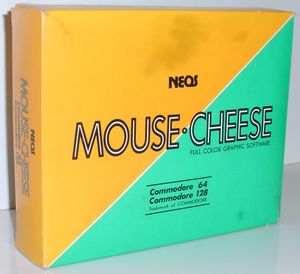  |
|
|
|
Post by raxrip on Mar 16, 2020 13:54:56 GMT
I would assume this mouse is a proportional mode mouse using the pin 5 and 9 connected to the SID for mouse x and y?  TheC64 joystick when read as a HID device will send 8 bytes over USB and these bytes will represent your joystick movements. If some of these bytes can represent paddles movements then I guess it will work. What application are you going to use on the TheC64 that will require a mouse? GEOS? I don't have a proportional mode mouse to test with but I have an amiga mouse that I can try to get working. This is when emulating the TheC64 joystick but I see that the TheC64 also support other type of input devices that is using different descriptors. Perhaps some of them could be used. |
|
|
|
Post by spannernick on Mar 16, 2020 17:58:38 GMT
I would assume this mouse is a proportional mode mouse using the pin 5 and 9 connected to the SID for mouse x and y? View AttachmentTheC64 joystick when read as a HID device will send 8 bytes over USB and these bytes will represent your joystick movements. If some of these bytes can represent paddles movements then I guess it will work. What application are you going to use on the TheC64 that will require a mouse? GEOS? I don't have a proportional mode mouse to test with but I have an amiga mouse that I can try to get working. This is when emulating the TheC64 joystick but I see that the TheC64 also support other type of input devices that is using different descriptors. Perhaps some of them could be used. I do have a Amiga Mouse too,I have A500,A600 and A1200..  (I think the A600 is the best looking and the right size), I don't mind if its the Amiga Mouse thats fine,when you have the time of cores...  |
|
|
|
Post by inigomontoya on Mar 17, 2020 15:32:59 GMT
Just a suggestion: Would it be possible to update the first post with a link to the Megastyle site? The actual download is kind of hidden (on page 7 of this thread). And I know this is most likely a false positive, but I get a MachineLearning/Anomalous.100% hit with Malwarebytes when checking TheC64GameTool_v101_release.zip. Just wanted to make sure that the download site hasn't been hacked or something. Maybe you could add a checksum so angsty users like myself can verify the integrity of the file?  |
|
|
|
Post by raxrip on Mar 18, 2020 0:08:21 GMT
Just a suggestion: Would it be possible to update the first post with a link to the Megastyle site? The actual download is kind of hidden (on page 7 of this thread). And I know this is most likely a false positive, but I get a MachineLearning/Anomalous.100% hit with Malwarebytes when checking TheC64GameTool_v101_release.zip. Just wanted to make sure that the download site hasn't been hacked or something. Maybe you could add a checksum so angsty users like myself can verify the integrity of the file?  I always upload my bin files to virus total before I release them. Go to virus total VirusTotal and upload the file there. You should see this sha256 hash : 8a810fdb74b25f75a90392adc7cc93edb96c1f07e3395d68167dd983b5ecfe80 and that it's known since 2020-02-28 17:41:16 UTC If you see a different hash or if this is the first time virus total sees this file then delete it and get it from somewhere else. I usually do this before I run any downloaded exe files and check to see if Kaspersky, TrendMicro, BitDefender, ESET-NOD32 and FireEye is detecting them. |
|
|
|
Post by spannernick on Mar 18, 2020 13:06:20 GMT
Updated the first post for you..  |
|
|
|
Post by spannernick on Mar 18, 2020 13:47:11 GMT
Just a suggestion: Would it be possible to update the first post with a link to the Megastyle site? The actual download is kind of hidden (on page 7 of this thread). And I know this is most likely a false positive, but I get a MachineLearning/Anomalous.100% hit with Malwarebytes when checking TheC64GameTool_v101_release.zip. Just wanted to make sure that the download site hasn't been hacked or something. Maybe you could add a checksum so angsty users like myself can verify the integrity of the file?  I always upload my bin files to virus total before I release them. Go to virus total VirusTotal and upload the file there. You should see this sha256 hash : 8a810fdb74b25f75a90392adc7cc93edb96c1f07e3395d68167dd983b5ecfe80 and that it's known since 2020-02-28 17:41:16 UTC If you see a different hash or if this is the first time virus total sees this file then delete it and get it from somewhere else. I usually do this before I run any downloaded exe files and check to see if Kaspersky, TrendMicro, BitDefender, ESET-NOD32 and FireEye is detecting them. Just noticed something, you have called it TheC64 Maxi Game Tool but the .exe file is called TheC64GameTool.exe... ? You missed out the word Maxi..  Just scanned it with Defender(Windows 10) and it don't find it having a false positive now,make sure you download the latest virus protection Updates. By raxrip uploading to virustotal it has been now marked as not having a generic virus(false positive) |
|
|
|
Post by inigomontoya on Mar 19, 2020 17:56:48 GMT
I always upload my bin files to virus total before I release them. Go to virus total VirusTotal and upload the file there. You should see this sha256 hash : 8a810fdb74b25f75a90392adc7cc93edb96c1f07e3395d68167dd983b5ecfe80 and that it's known since 2020-02-28 17:41:16 UTC If you see a different hash or if this is the first time virus total sees this file then delete it and get it from somewhere else. I usually do this before I run any downloaded exe files and check to see if Kaspersky, TrendMicro, BitDefender, ESET-NOD32 and FireEye is detecting them. Thanks! I'm a bit paranoid when it comes to viruses, and this whole Covid-19 business doesn't help.  |
|
|
|
Post by armalyte on Mar 27, 2020 15:22:09 GMT
It works on thec64 maxi too I have 151 games in the carousel now just added Fruit Machine Simulator by Codemasters..  Thanks..  it's a Tap file...  Oh you can add Prg,Tap and D64 files not just Vsf files in the Carousel and they don't need compressing. Hi. i can't get this to work on the c64 Maxi (UK version). i get a message saying that number of games exceeds 150 limit on c64gtlog file. |
|
|
|
Post by spannernick on Mar 27, 2020 19:35:36 GMT
It works on thec64 maxi too I have 151 games in the carousel now just added Fruit Machine Simulator by Codemasters..  Thanks..  it's a Tap file...  Oh you can add Prg,Tap and D64 files not just Vsf files in the Carousel and they don't need compressing. Hi. i can't get this to work on the c64 Maxi (UK version). i get a message saying that number of games exceeds 150 limit on c64gtlog file. igonr what a said..  |
|
|
|
Post by armalyte on Mar 27, 2020 20:32:27 GMT
Hi. I mean the carousel on the maxi, not the USB Stick Carousel method. i replaced the 'thec64' with the hacked one in usr/bin (hacked using HxD) by using TheC64-X-Windows v2.
|
|
|
|
Post by spannernick on Mar 27, 2020 21:50:53 GMT
Does the Carousel work..? and can you only see 150 games in it..?
|
|